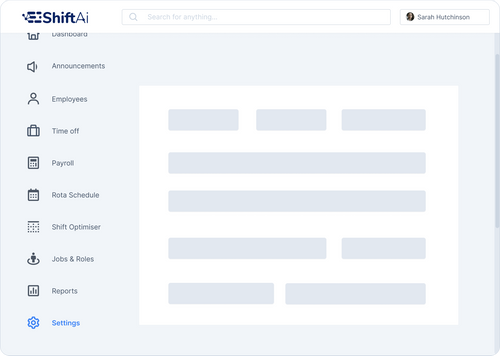1. Setup organisation details
Once you create an account, you will be able to navigate to the settings section where you will find the 4 tabs which have inputs to be completed. Once you have completed each section, be sure to click on 'Save' to ensure your details are preserved in your account.
Adding office and branch location details
Location settings are defaulted to a single branch location, however, if you have multiple office locations you can add multiple locations.
2. Complete payroll details
Payroll settings are to be completed in the payroll section. Before you are able to create a new payroll, all details in this section must be completed. Most often errors running payroll are a result of incorrectly completed settings in this section. Please note your HMRC settings require your government gateway ID and password. These are not the same as your login details for Newpayroll.
3. Setup time off policies
In order to use the time-off tracking system, each employee must be assigned to a time off policy and a sick leave policy. These policies must be individually created in the time-off settings. You will be able to choose the various features
4. Create organisation time constraints
In order to use the Shift Optimiser engine, the working time constraints for your organisation need to be completed. This applies for those on the Premium plan.
5. Add employees
You can add employees by going to the employee directory and then clicking on the 'add employee' button on the top right hand corner.
6. Configure jobs & roles
The exact order in which the settings are updated and saved are unimportant, but due to the interconnected nature of the settings across the functions in the application, it is recommended that you complete the setup process before starting to use the application on a daily basis.
Summary
Each feature in the application will require settings from different parts of the application, and while it is not necessary to complete all sections before starting use of ShiftAI, due to the interconnected nature of the application it is advisable to do so.