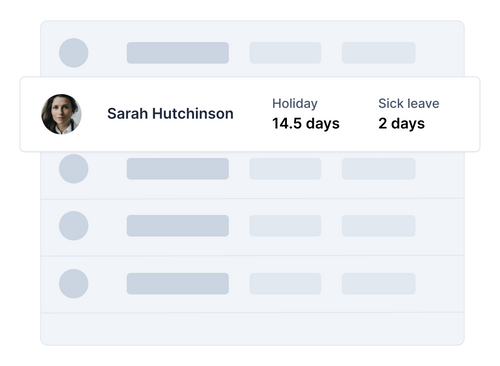1. Create a holiday policy
There are two types of absence policies that you can create in Newpayroll. The first type is an absence policy that is auto-approved and the other is a policy that requires manager approval before it is confirmed. When you create the policy you will be able to choose various features. Please note time off is only available on the premium plan.
Roll over days
The roll over days refer to whether you want to allow the balances that employees accumulate in the policy to roll over to the next calendar year or to reset when the new year starts.
Accumulation type
You can set holiday days to be awarded all at once when an employee joins, to be earned as a person works (this applies only to hourly paid workers), or the days can be earned per month that the employee works. The hourly policy is the only policy that works for part time and hourly paid workers, hence if you have both full time and part time workers, then you must set up both policies.
Starting balances
You can specify the starting balances for your employees. This enables you to grandfather in holidays and bequeath individual employees with a starting holiday balance. This is useful because if holiday balances have rolled over, then you are able to specify the balances for each person here.
Notice period
You can specify how far in advance you want your holiday requests to be made. For example, if your company has a policy that all holiday requests be made at least 2 days before the holiday is taken, then you can specify this here.
Blackout days
If your company has certain days of the year in which no leave is allowed to be taken, for example, the first week back from the summer holidays and your organisation is a school, then this is where you can specify which dates are exempt from the leave policy.
2. Sick leave policy
Setting up a sick leave policy is similar to setting up a holiday policy. Each employee needs to be assigned both a sick leave policy and a holiday policy.
Summary
To properly set up time off management, a minimum of 2 policies which consist of 1 holiday policy and 1 sick leave should be created. Once these policies are setup, you will then be able to go to each individual employee policy and assign the policy to them. You can also create employee groups, similar to those in the pension employee groups, to enable the same profile to be applied to every employee profile in the particular group.